Overview
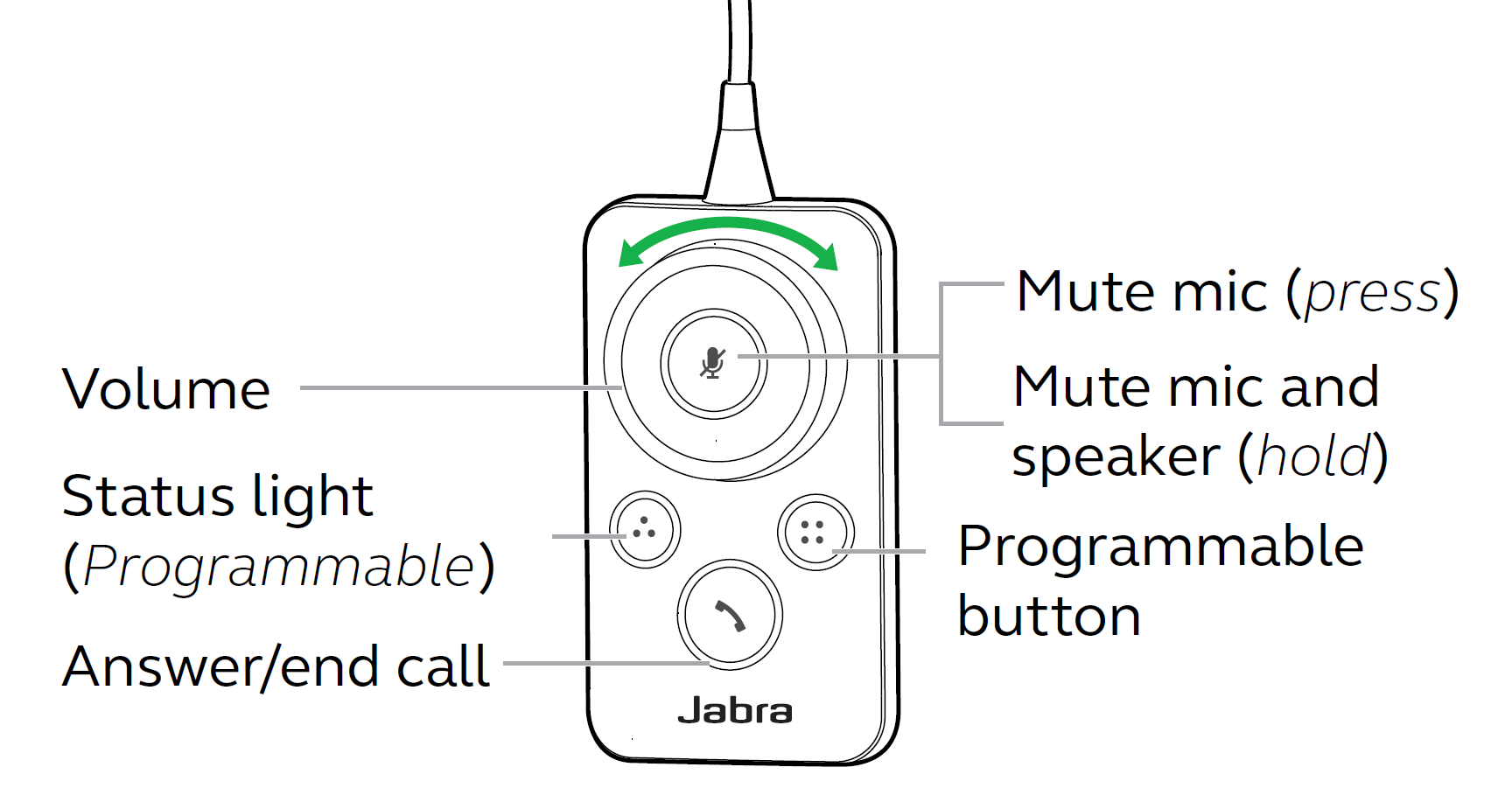
Call Control: operate your UC Client by hardware button presses (here: Jabra Engage Link for Engage 50 headset).
Call Control is a feature of Jabra SDK. It provides device integration for applications like UC Clients. Device integration is essential if you want to use hardware buttons to operate a UC Client.
Button Placement
The placement of hardware buttons varies between different devices.
| Button placement | Example Device | Description |
|---|---|---|
| Device | Bluetooth headset Jabra Evolve2 75 | Multifunction button at the right ear cup |
| Hardware Controls | USB headset Jabra Engage 50 | Button at the USB Controller Jabra Engage Link |
| Base station | DECT headset Jabra Engage 75 | Button at the wireless base station |
Software buttons are placed in the GUI of the UC Client.
Call Control Features
Call Control in Jabra SDK supports a range of call-centric features.
| Feature | Description |
|---|---|
| Answer/start a call | To answer an incoming call. Or to start a new call. |
| End call | To end the current active call. |
| Mute/unmute | Mute or unmute the microphone in an active call. |
| Hold and resume call | Notifies the device that the call state changed, but that the call has not ended yet. It places the current active call on hold (waiting). Then you can either transfer the call or do something else before you resume the call. |
| Reject call | Decline an incoming call. |
| Volume up/down | Adjusts the sound volume during an active call. Recommendation: Do not use this feature. |
Call Control can be triggered by other device-related operations:
- Jabra Evolve2 85 controls Mute/unmute by moving the boom arm.
- Jabra Engage 75 answers a call by picking up the headset from the base station.
This has to be taken into consideration when integrating Call Control features.
Integration Options
There are many different options to integrate Call Control in UC Client applications for Jabra devices.
Integration options differ in:
- the software or SDK used
- the way control signals are addressed
- compatibility with other UC Clients
The main challenge in integration is the correct interpretation of control signals by the headset and all active UC clients.

