PanaCast 50 enumeration on Windows 10
When connected to a computer via the USB port, the PanaCast 50 enumerates to the host as a USB Hub with two USB composite devices: a USB video device and a USB audio/Human Interface Device (HID).
The standard Windows USB Audio Class, USB Video Class (UVC), and HID Class Drivers are associated with the device and handle all video, audio, and HID communication between the host and the PanaCast 50. No additional drivers are needed, thereby allowing Plug and Play support.
When the device is in normal mode, it enumerates as a single video device and expose a single video stream, an audio endpoint, and HID pages - Telephony (0xB), Consumer (0xC), as well as the two Jabra-specific vendor pages.

When whiteboard sharing is enabled on a separate content camera, the device re-enumerates to the host with the following two video endpoints:
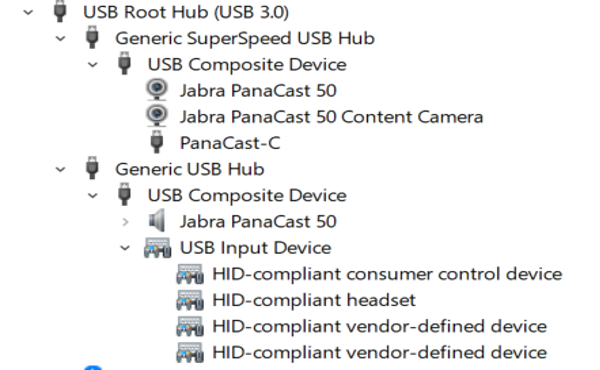
The following diagram is the high-level software stack on Windows, showing Microsoft Teams Client’s use of the standard HID communication protocol. This is done via the Telephony and Consumer pages to send and receive HID commands and events, as well as to support call-control with a USB audio device.
For audio and video capture and rendering, applications such as Microsoft Teams and other UC (Unified Communications) clients use a Windows SDK such as the Core Audio, Media Foundation, or DirectShow frameworks.
Jabra Direct, a software solution provided by Jabra to manage video and audio endpoint devices, uses the Jabra SDK library to communicate with Jabra headsets and video products.
Moreover, the Jabra SDK library uses the vendor-specific HID pages to send and receive Jabra-specific HID commands. The audio and video capture and rendering are mainly managed by the UC client application and the operating system.


