Demo Application
Both source code and binary files for the demo application are packed along with this SDK. The demo application is a Swift application using Obj-C SDK Wrapper framework.
It demonstrates:
- library initialization
- usage of Call Control
- usage of Device Settings
GUI
Device Connected

Device Disconnected

Device Information View

Device Settings View

Call Control View

Enable HID Events - Jabra Standard HID Events, Non-Jabra HID Events

Disable HID Events - Jabra Standard HID Events, Non-Jabra HID Events

Device information while Bluetooth dongle is connected

Device connected to PC over Bluetooth via dongle

BT Pairing when no headset is connected

BT Pairing while dongle scanning for headset to connect

BT Pairing while headset is connected to PC via dongle

Mapping of Button Events with user actions

Mapping of Remote MMI V2 Events

Firmware Updater view

Firmware Updater View -- Download specific firmware

Firmware Updater View -- Download Completed

Firmware Updater --Update on clicking update

Firmware Updater --Updater initiated for update

Firmware Updater --Firmware updater progress

Firmware Updater --Firmware updater progress

Firmware Updater --Firmware updater progress

Firmware Updater -- Update finished
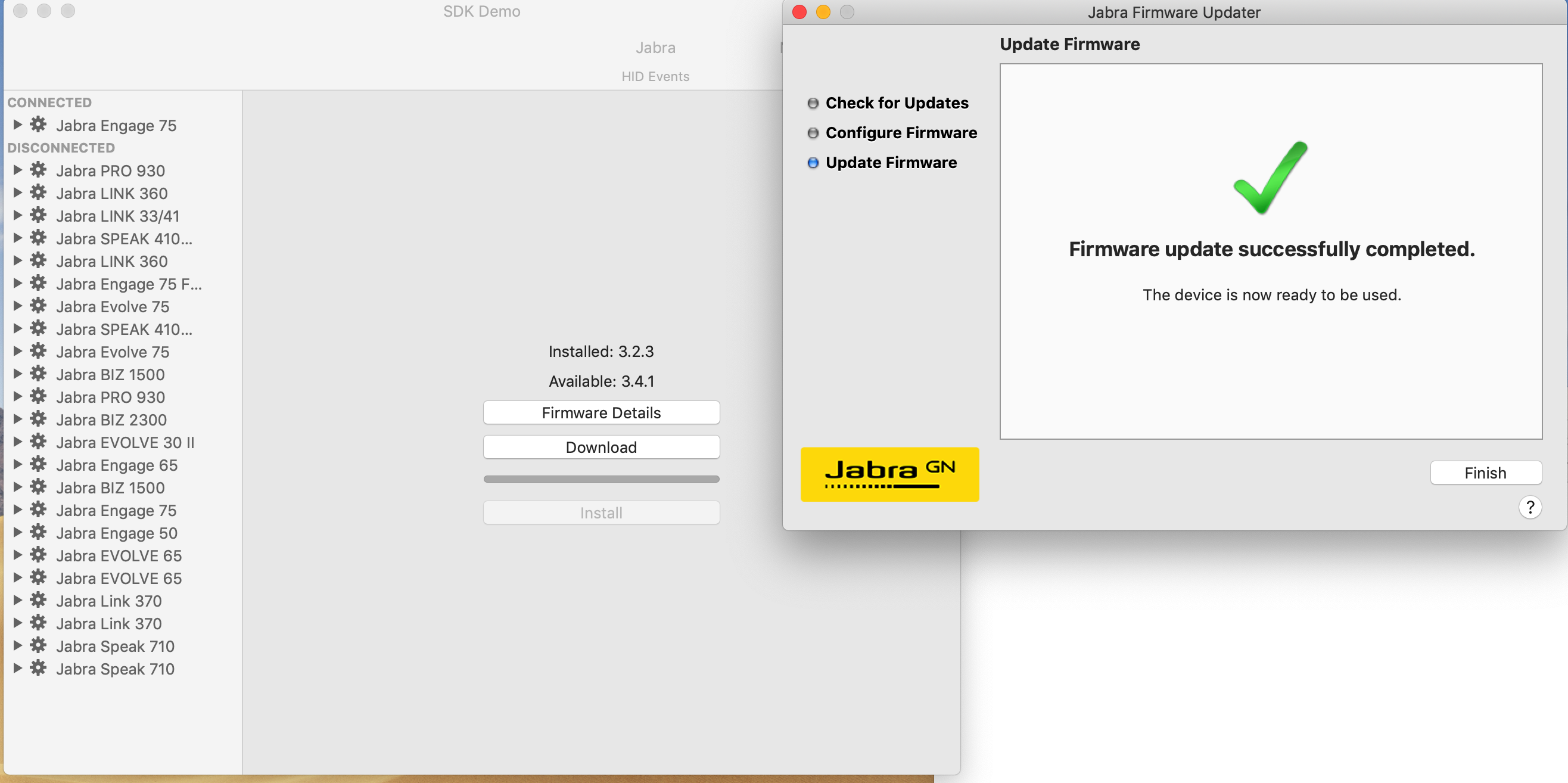
Upload ringtone
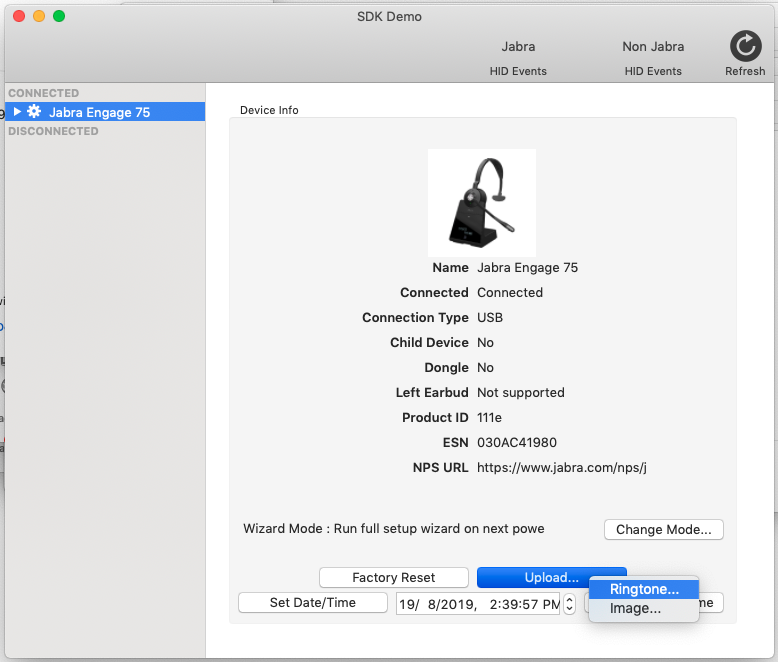
Upload ringtone file selection
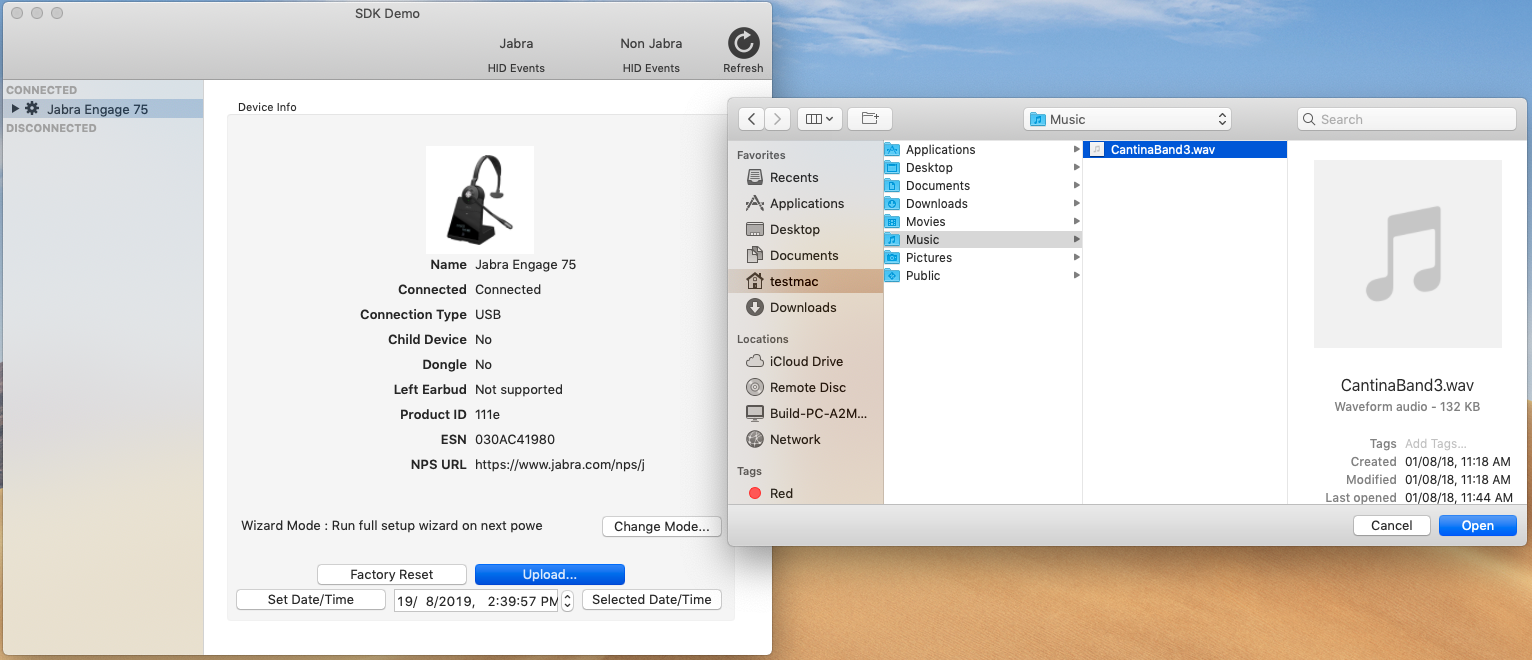
Upload ringtone -- file upload progress view

Upload image

Upload image - file selection

Set date and time view

Logging view

Development Setup
- Create a new Sample application using Xcode 10.3 -- Cocoa Swift Application

Create new project view in Xcode 10.3
- Configure the application with the name and other details

Xcode application configuration
- Copy the SDK Framework (JabraSDK.framework) from the JabraSDK zip file and place it in application project folder as shown below.

Copy Framework in the Project
- Link the SDK Framework (JabraSDK.framework) to the project.

Locate framework to link into project

Select the framework to be linked

SDK Framework linked to project

